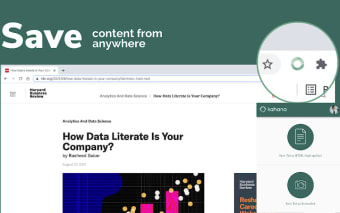Kahana-förlängning för Chrome
The Kahana extension is the most efficient way to save websites or screenshots for reference. All it takes is a few quick and easy steps to save web pages and articles that you find interesting online.
As soon as you start writing, your web pages and articles will appear in a Split-Screen Writing Hub where you can select which writing pages you want to save. These can be found on the main page of Kahana, or in a Writing Hub you create.
After you save your article, the article's title, URL, keywords, and body text appear in the Split-Screen Writing Hub. If you are using the Kahana Chrome extension, the article and its image will also appear in the screenshot. If you select an HTML page, the text will also appear in the HTML code of your document, which makes it easy to reference back to the page you saved and share the content with others.